Effortless Online Sales Funnel Automation Explained
Imagine this: You wake up, check your phone, and see new sales notifications. While you were sleeping, your business was busy attracting leads, nurturing them, and closing deals. Sounds like a dream, right? For many online businesses, this isn't a fantasy – it's the reality powered by online sales funnel automation.
But let's be honest, the term "sales funnel automation" can sound intimidating. Maybe you picture complex flowcharts, expensive software, and needing a computer science degree to make it work. The good news? It doesn't have to be that complicated. Achieving *effortless* automation takes initial effort, yes, but the long-term benefits in time saved, consistency, and scalability are immense.
If you're tired of manually juggling leads, sending repetitive emails, and feeling like potential customers are slipping through the cracks, you're in the right place. This comprehensive guide will demystify online sales funnel automation. We'll break down what it is, why it's crucial for growth, the key components involved, how to choose the right tools, and a step-by-step process to build your own automated system. We'll keep it practical, actionable, and friendly – think of this as your expert guide holding your hand through the process.
Whether you're a solopreneur, a small business owner, or part of a marketing team, understanding and implementing online sales funnel automation can fundamentally change how you operate and grow your online presence. Let's dive in!

First Things First: What Exactly is an Online Sales Funnel?
Before we automate anything, let's quickly refresh our understanding of a sales funnel. In simple terms, an online sales funnel is the journey your potential customers take from first becoming aware of your brand to making a purchase (and hopefully becoming repeat customers).
Think of it like a physical funnel – wide at the top, narrow at the bottom. Many people might enter the top (awareness), but only a smaller, more qualified group will make it through the narrower stages to become actual customers.
This journey is often broken down into stages. A common framework is AIDA:
- Awareness: The prospect becomes aware of a problem they have and discovers your brand or solution (e.g., through a blog post, social media ad, search result).
- Interest: The prospect shows interest in your solution, seeking more information (e.g., downloading a guide, signing up for a webinar, browsing product pages).
- Decision: The prospect evaluates your offer against competitors and decides if it's the right fit (e.g., reading case studies, checking pricing, looking at reviews).
- Action: The prospect takes the desired action – making a purchase, signing up for a trial, booking a consultation.
Another way to think about it is Top of Funnel (TOFU), Middle of Funnel (MOFU), and Bottom of Funnel (BOFU), corresponding roughly to Awareness, Interest/Decision, and Action.
Understanding these stages is crucial because it allows you to tailor your marketing messages and content to meet the prospect's needs *at that specific point* in their journey. You wouldn't try to close a sale with someone who just discovered your brand five minutes ago, right? A well-defined funnel guides them gently and effectively towards becoming a customer, setting the stage for effective automation.
Okay, So What is Online Sales Funnel Automation?
Now, let's add the magic ingredient: automation.
Online sales funnel automation is the process of using software and technology to perform the repetitive tasks involved in moving prospects through your sales funnel, without constant manual intervention.
Instead of manually sending follow-up emails, tracking every lead interaction in a spreadsheet, or remembering to segment your audience for different offers, you set up systems that do this *automatically* based on predefined rules and triggers.
Think about the difference between manually rowing a boat versus using a motor. Both can get you across the lake, but online sales funnel automation (the motor) makes the journey faster, less strenuous, and allows you to focus on steering and enjoying the view (or, in business terms, focusing on strategy, product development, and high-level customer relationships).

Key Benefits of Online Sales Funnel Automation
Implementing online sales funnel automation isn't just about convenience; it's a strategic move with tangible benefits:
- Massive Time Savings: This is the most obvious benefit. Automating tasks like sending welcome emails, lead nurturing sequences, and follow-ups frees up countless hours for you and your team to focus on tasks that require human creativity and strategic thinking.
- Increased Efficiency & Consistency: Humans forget things, make typos, or have off days. Automation ensures every lead receives the right message at the right time, consistently, according to the process you designed. This eliminates human error and ensures a smooth, professional experience for your prospects.
- Improved Lead Nurturing: Automation allows you to deliver personalized content sequences based on a lead's behaviour or interests. This consistent nurturing builds trust and keeps your brand top-of-mind, gently guiding leads towards a purchase decision without being pushy. Effective online sales funnel automation excels here.
- Enhanced Personalization at Scale: Good automation tools allow you to segment your audience based on demographics, behaviour, purchase history, and more. You can then send highly targeted messages that resonate much better than generic blasts, even when dealing with thousands of leads.
- Better Lead Qualification & Scoring: Many platforms supporting online sales funnel automation can track lead engagement (email opens, link clicks, page visits) and assign scores. This helps your sales team (or you!) prioritize follow-up efforts on the hottest, most engaged leads, improving conversion rates.
- Scalability: A manual process breaks down quickly as your business grows. Automation allows your funnel to handle hundreds or thousands of leads just as easily as it handles ten. Your systems scale with your success.
- Faster Response Times: When someone fills out a form or requests information, automated systems can deliver an instant response or confirmation, meeting modern customer expectations for speed.
- Data-Driven Insights & Optimization: Automation platforms provide detailed analytics on how your funnel is performing. You can see open rates, click-through rates, conversion rates at each stage, and identify bottlenecks. This data is crucial for A/B testing and continuously improving your online sales funnel automation effectiveness. You can learn more about the importance of marketing analytics from resources like Marketing Insider Group.
- Increased Revenue: By optimizing lead nurturing, improving conversion rates, recovering abandoned carts, and enabling timely follow-ups, automation directly contributes to boosting your bottom line.
Core Components of Online Sales Funnel Automation
Effective online sales funnel automation typically involves several interconnected components, each playing a vital role in the customer journey. Here’s a breakdown:

1. Traffic Generation (Getting People In)
You can't automate a funnel if no one enters it. This stage is about attracting potential customers. While traffic generation itself isn't always fully *automated* in the same way email sequences are, the *systems* for attracting traffic can be optimized.
- Sources: Search Engine Optimization (SEO), Pay-Per-Click (PPC) advertising (Google Ads, Facebook Ads), social media marketing, content marketing (blogging, videos, podcasts), affiliate marketing, partnerships.
- Automation Angle: While content creation requires human effort, tools can automate ad bidding, social media posting schedules, and SEO analysis reporting. The key is creating pathways from these sources directly into your automated capture mechanism, the entry point to your online sales funnel automation.
2. Lead Capture (Turning Visitors into Leads)
This is where anonymous website visitors become identifiable leads by providing their contact information, usually an email address.
- Mechanisms: Landing pages with forms, opt-in pop-ups, signup boxes on blog posts, webinar registration pages, contact forms.
- Lead Magnets: Offering something valuable in exchange for contact information (e.g., ebook, checklist, template, discount code, free trial, webinar access).
- Automation Angle: When someone fills out a form, automation tools instantly add their details to your CRM or Email Service Provider (ESP), tag them based on the source or interest, and can trigger the first step in your automated communication sequence (like delivering the lead magnet). This is a crucial first automated step in the process.
3. Lead Nurturing (Building Relationships)
Most leads aren't ready to buy immediately. Nurturing involves building trust, providing value, educating the prospect, and staying top-of-mind until they are ready.
- Core Tool: Email Marketing Automation software.
- Tactics: Welcome email sequences, educational content drips, newsletters, personalized offers based on behaviour, case studies, testimonials.
- Automation Angle: This is where online sales funnel automation truly shines. You can set up predefined email sequences (workflows) triggered by specific actions (e.g., downloading a lead magnet triggers a 5-part email series related to that topic). Segmentation allows you to send different sequences to different groups (e.g., leads interested in Product A vs. Product B). Behavioural triggers (e.g., clicking a specific link in an email) can move leads into different, more targeted sequences.
4. Sales Conversion (Making the Sale)
This is the point where nurtured leads are presented with an offer and encouraged to take action (purchase, sign up, book a call).
- Mechanisms: Sales pages, product pages, checkout pages, pricing pages, consultation booking links.
- Tactics: Clear calls-to-action (CTAs), compelling sales copy, social proof (reviews, testimonials), limited-time offers, guarantees, seamless checkout process.
- Automation Angle: Automated abandoned cart recovery emails are a classic example of online sales funnel automation – if someone adds an item to their cart but doesn't complete the purchase, an automated email (or sequence) can remind them or offer assistance. Integration with payment processors automates the transaction. For service businesses, automated reminders for booked calls reduce no-shows.
5. Customer Onboarding & Retention (Keeping Customers Happy)
The funnel doesn't end at the first sale. Keeping existing customers engaged and happy is crucial for long-term success and profitability.
- Tactics: Welcome emails for new customers, onboarding sequences (teaching them how to use your product/service), post-purchase follow-ups, requests for reviews, loyalty programs, exclusive content/offers for existing customers, cross-selling and up-selling relevant products/services.
- Automation Angle: Trigger automated onboarding sequences upon purchase. Segment customers based on purchase history to send relevant cross-sell/upsell offers. Automate requests for feedback or reviews after a certain period. Send automated happy birthday messages with a special discount. This extends the value of your online sales funnel automation beyond the initial purchase.
6. Analytics & Optimization (Measuring and Improving)
You can't improve what you don't measure. Continuously tracking your funnel's performance is essential for identifying weak spots and making data-driven improvements.
- Metrics to Track: Traffic sources, landing page conversion rates, email open/click-through rates, sales conversion rates, cost per acquisition (CPA), customer lifetime value (CLV), funnel drop-off points.
- Tools: Google Analytics, built-in analytics within your automation platform, heatmaps, A/B testing tools.
- Automation Angle: Many platforms offer automated reporting dashboards that pull key metrics together. Some tools facilitate automated A/B testing (e.g., automatically splitting traffic between two landing page variations and declaring a winner based on conversion rates). Setting up goal tracking in analytics platforms automates the measurement of key conversion points within your online sales funnel automation process.
Choosing the Right Online Sales Funnel Automation Tools
The market is flooded with tools claiming to handle online sales funnel automation. Choosing the right one(s) can feel overwhelming. Here’s a breakdown of factors to consider and common tool categories. Choosing the right software is crucial for successful online sales funnel automation.
Factors to Consider When Choosing Tools:
- Features & Functionality: Does it do what you need for your specific online sales funnel automation strategy? Consider email automation, landing pages, forms, CRM capabilities, segmentation options, analytics, A/B testing, integrations.
- Ease of Use: How intuitive is the interface? Is there a steep learning curve? Look for drag-and-drop editors and clear navigation if you're not highly technical.
- Integrations: Does it connect smoothly with your existing tools (website platform, payment gateway, CRM, other marketing software)? Tools like Zapier or Make (formerly Integromat) can bridge gaps, but native integrations are often smoother for reliable online sales funnel automation.
- Scalability: Can the tool grow with your business? Consider contact limits, feature tiers, and performance under heavy load as your funnel activity increases.
- Pricing: What’s the cost structure (monthly/annual, per contact, per feature)? Are there hidden fees? Does it fit your budget? Compare value, not just price.
- Support & Community: What kind of customer support is offered (email, chat, phone)? Is there good documentation, tutorials, or an active user community to help with your online sales funnel automation setup?
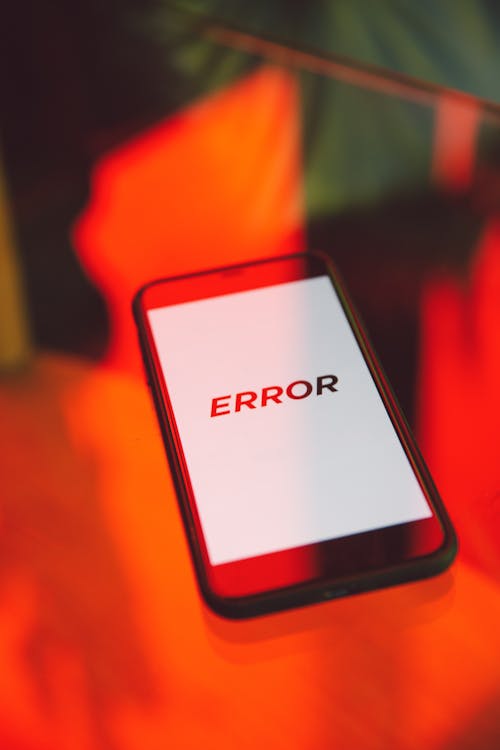
Categories of Automation Tools:
1. All-in-One Platforms:
These aim to provide most, if not all, the components needed for online sales funnel automation within a single ecosystem.
- Examples: HubSpot, Kartra, ClickFunnels, Keap (formerly Infusionsoft), Ontraport, ActiveCampaign (often considered here due to CRM features), Systeme.io.
- Pros: Seamless integration between components (CRM, email, landing pages often included), potentially simpler management, often designed specifically for funnel building.
- Cons: Can be more expensive, might be overkill for simple needs, you might find the individual components (e.g., email editor) aren't as feature-rich as dedicated tools.
2. Email Marketing Automation Platforms:
These focus primarily on email marketing but often include robust automation, segmentation, tagging, and sometimes landing page or form builders, making them powerful tools for online sales funnel automation.
- Examples: ConvertKit, Mailchimp (higher tiers), MailerLite, GetResponse, Drip, Brevo (formerly Sendinblue).
- Pros: Excellent email automation capabilities, powerful segmentation and personalization, often more affordable than all-in-ones (especially starting out).
- Cons: May need separate tools for CRM, sophisticated landing pages, or checkout processes if not included or limited.
3. Customer Relationship Management (CRM) Systems:
CRMs are designed to manage customer relationships and sales pipelines. Many now include significant marketing automation features suitable for parts of online sales funnel automation.
- Examples: Salesforce Sales Cloud (often with Pardot or Marketing Cloud), Zoho CRM, HubSpot CRM (free and paid tiers), Freshsales, Pipedrive.
- Pros: Excellent for managing complex sales processes and tracking interactions across the entire customer lifecycle, provide a unified view of the customer.
- Cons: Can be complex and expensive, marketing automation features might be less intuitive or powerful than dedicated email platforms for purely marketing-focused funnels.
4. Dedicated Landing Page Builders:
These tools specialize in creating high-converting landing pages and opt-in forms, crucial entry points for your automated funnel.
- Examples: Leadpages, Instapage, Unbounce, Landingi.
- Pros: Often offer advanced features like A/B testing, dynamic text replacement, and optimized templates specifically for conversion. Easy-to-use editors.
- Cons: Only solve one piece of the puzzle; need integration with email/CRM tools to complete the online sales funnel automation flow.
5. Integration Platforms (The "Glue"):
These tools connect different apps that don't have native integrations, enabling automated workflows between them, essential for a customized online sales funnel automation setup.
- Examples: Zapier, Make (Integromat), Pabbly Connect, Integrately.
- Pros: Incredibly flexible, allows you to connect best-of-breed tools for each function.
- Cons: Adds another layer of complexity and potential point of failure, can have ongoing costs based on usage.
Recommendation: Don't feel pressured to get the most expensive all-in-one platform immediately. Start with what you need for your initial online sales funnel automation. Often, a good email marketing automation platform combined with your website's capabilities (or a simple landing page builder) is enough to build a powerful automated funnel. As your needs grow, you can add more specialized tools or migrate to a more comprehensive platform.
Building Your Online Sales Funnel Automation System: A Step-by-Step Guide
Alright, let's get practical. Building your online sales funnel automation system involves several steps. Remember, the goal is "effortless" *operation*, not effortless *setup*. Invest the time upfront to reap the rewards later.

Step 1: Define Your Ideal Customer & Map Their Journey
- Who are you trying to reach? Create a detailed buyer persona. Understand their pain points, goals, demographics, online behaviour, and where they hang out online.
- Map the Journey: Outline the specific steps they would take from awareness to purchase for *your* specific product/service. What questions do they have at each stage (Awareness, Interest, Decision, Action)? What information do they need? What content format is best? This map forms the blueprint for your online sales funnel automation strategy.
Step 2: Choose Your Offer & Create a Compelling Lead Magnet
- What are you ultimately selling? Be crystal clear about your core offer (product, service, subscription) and its unique value proposition.
- What value can you offer upfront? Design a high-quality lead magnet that directly addresses a key pain point or desire of your ideal customer and logically leads towards your core offer. This needs to be irresistible enough for them to exchange their email address for it. Examples: A checklist for solving Problem X, a template for achieving Goal Y, a free mini-course on Topic Z, a discount on their first purchase, a comprehensive guide, a webinar registration.
Step 3: Build Your High-Converting Landing Page
- Purpose: This page has one job – to convert visitors into leads by getting them to sign up for your lead magnet, entering them into your automated funnel.
- Key Elements: Compelling headline that mirrors the ad/link clicked, clear description of the lead magnet's benefits (focus on transformation/solution), visually appealing design (image or video of the magnet or its result), social proof (testimonials, logos), simple opt-in form (ask for minimal necessary info, usually just email or name + email), strong call-to-action (CTA) button (e.g., "Download Now," "Get Instant Access").
- Tools: Use a dedicated landing page builder (Leadpages, Instapage), features within your email marketing platform (ConvertKit, MailerLite), or your website builder (e.g., Elementor, Divi, Beaver Builder on WordPress).
Step 4: Set Up Your Email Marketing Automation Sequences
This is the core of the nurturing process within your online sales funnel automation.
- Choose Your Platform: Select an email marketing automation tool that fits your needs and budget (e.g., ActiveCampaign, ConvertKit, MailerLite, HubSpot).
- Delivery Sequence: Set up an automation rule (workflow) to immediately send the lead magnet to new subscribers after they submit the form on your landing page. Include a brief welcome message in this email.
- Welcome Sequence: Create a short series of emails (typically 3-5 emails over 5-10 days) triggered after the delivery email. Purpose: welcome new subscribers, introduce your brand story/values, build rapport, provide further value related to the lead magnet topic, and set expectations for future emails.
- Nurturing Sequence: Plan a longer sequence (or ongoing targeted broadcasts) that continues to provide valuable content (blog posts, tips, insights), addresses potential objections or questions, shares case studies/testimonials, builds authority, and eventually introduces your core offer naturally.
- Segmentation & Tagging: Set up tags based on the lead source (e.g., "Facebook Ad Lead Magnet X"), the lead magnet they downloaded, or links they click within your emails (e.g., "Clicked Pricing Link," "Interested in Advanced Features"). This allows you to send more targeted content and offers later within your online sales funnel automation, making your communication highly relevant.
Step 5: Create Your Sales/Conversion Mechanism
- Sales Page: If selling a product/service directly, build a dedicated sales page focused entirely on conversion. Include: persuasive headline, detailed description of benefits (not just features), social proof (testimonials, reviews, case studies), clear pricing, guarantee/risk reversal, strong CTAs, and answers to frequently asked questions (FAQs).
- Checkout Process: Ensure a smooth, secure, mobile-friendly, and easy-to-use checkout process. Minimize steps and required fields. Integrate with trusted payment gateways like Stripe or PayPal. Consider offering multiple payment options.
- Booking System: If selling services via consultation, set up a dedicated page where qualified leads can book a call. Use scheduling tools like Calendly, Acuity Scheduling, or SavvyCal, which integrate with your calendar and send automated reminders to reduce no-shows.
- Call-to-Action in Emails: Your nurturing emails, powered by online sales funnel automation, should strategically lead prospects to these conversion points with clear, compelling CTAs when the timing is right based on their engagement and funnel stage.
Step 6: Implement Tracking & Analytics
- Install Tracking Pixels/Tags: Add the Google Analytics 4 tag, Facebook Pixel, LinkedIn Insight Tag, and any pixels from other ad platforms to your website, landing pages, thank you pages, and key conversion pages. Ensure compliance with privacy regulations (e.g., GDPR, CCPA) regarding cookie consent.
- Set Up Goals/Conversions: Define key conversion events in Google Analytics 4 (e.g., `generate_lead` for lead magnet sign-ups, `purchase` for sales, `schedule` for call bookings). Also configure conversions in your ad platforms (e.g., Facebook Ads, Google Ads) to track campaign performance and optimize ad spend based on the effectiveness of your online sales funnel automation.
- UTM Parameters: Consistently use UTM parameters on links in your ads, social media posts, emails (if not automatically tagged by your ESP), and partner links to track precisely where your traffic and conversions are originating. Google's Campaign URL Builder is a useful tool for creating these.
- Monitor Platform Analytics: Regularly check the analytics dashboards within your email marketing platform (open rates, click-through rates, unsubscribe rates), landing page tool (conversion rates), CRM (pipeline velocity, deal stages), and website analytics (traffic sources, user behaviour flow, funnel visualization).
Step 7: Integrate Components for Seamless Online Sales Funnel Automation
- Map the Flow: Visually map out how leads should move between stages and tools in your automated system. Use tools like Miro, Lucidchart, or even pen and paper. Define the triggers and actions clearly.
- Set Up Triggers and Actions: Use your automation platform's workflow builder to implement the mapped flow. Examples:
- *Trigger:* Form submission on Landing Page A -> *Actions:* Add tag "Lead Magnet A", Add contact to Welcome Sequence A in ESP.
- *Trigger:* Clicks link tagged "Pricing Info" in Email 3 -> *Actions:* Add tag "Interested in Pricing", Add contact to Sales Sequence B, potentially notify sales rep in CRM.
- *Trigger:* Adds product to cart but doesn't complete purchase within 1 hour (via e-commerce integration) -> *Action:* Add contact to Abandoned Cart Sequence.
- *Trigger:* Purchase completed (via payment gateway/e-commerce integration) -> *Actions:* Remove from prospecting sequences, Add tag "Customer - Product X", Add contact to Customer Onboarding Sequence, Add deal as 'Won' in CRM.
- Use Integration Tools (if needed): If your chosen tools don't integrate natively and seamlessly, leverage platforms like Zapier or Make (Integromat) to connect them. This ensures data flows correctly and triggers fire reliably across your entire online sales funnel automation stack (e.g., when a new row is added to a Google Sheet from a webinar registration, create a contact in HubSpot and add them to a specific email sequence).
Step 8: Test, Test, Test!
- Crucial Step: Before launching or driving significant traffic, thoroughly test every single step and pathway of your online sales funnel automation. Treat yourself as a potential customer going through the entire process.
- What to Test: Submit the opt-in form using a test email address. Verify you receive the lead magnet and the correct welcome sequence emails. Check email formatting and rendering on different devices (desktop, mobile) and email clients (Gmail, Outlook). Click every link in your emails. Test the sales page CTA and the entire checkout or booking process. Verify that tags are applied correctly in your ESP/CRM. Confirm that conversion events are tracked accurately in Google Analytics and ad platforms. Check integrations between tools. Fix any broken links, typos, workflow errors, or tracking issues *before* going live.
Step 9: Launch & Monitor
- Drive Traffic: Start sending targeted traffic to your landing page using your chosen methods (SEO-optimized content, Google Ads, social media ads, organic social media promotion, email marketing to existing segments, etc.). Start with a smaller budget or segment if possible to monitor initial results.
- Monitor Closely: In the initial days and weeks, keep a very close eye on your analytics dashboards and automation workflows. Ensure your online sales funnel automation is running smoothly, leads are flowing through as expected, emails are sending correctly, and conversions are being tracked. Be ready to troubleshoot quickly if issues arise.
Step 10: Optimize Continuously
- Analyze Performance: Regularly (weekly or bi-weekly) review your key metrics. Identify bottlenecks: Where are people dropping off in the funnel (e.g., high landing page traffic but low opt-in rate? High email open rates but low click-through rates? High cart additions but low purchase rate?)? Which traffic sources are providing the highest quality leads (highest conversion rate)? Which emails have low engagement? Use this data to pinpoint areas for improvement in your online sales funnel automation.
- A/B Test Elements: Systematically test variations of key elements to improve performance. Don't guess; test! Examples:
- Landing Pages: Headlines, sub-headlines, body copy, images/videos, CTA button text/color/placement, form fields.
- Emails: Subject lines, sender names, email copy, CTAs, sending times/days, email design/layout.
- Ads: Ad copy, headlines, images/videos, targeting parameters, CTAs.
- Offers: Pricing points, payment terms, bonuses, guarantees on your sales page.
- Refine Sequences: Based on performance data (e.g., low engagement on Email 3) and customer feedback, tweak your email content, timing, frequency, and segmentation rules within your automation platform. Add or remove emails as needed.
