Shopify Speed Optimization: Your Guide to Higher Conversions & Better SEO
You’ve perfected your products. Your branding is on point, and your marketing campaigns are driving traffic to your store. But for some reason, sales are flat, and your bounce rate is climbing. You might be scrutinizing your prices or ad copy, but the real culprit could be something far more fundamental: your store’s loading speed.
In the world of e-commerce, every second counts. A slow, clunky website is more than just an annoyance—it's a silent conversion killer. It frustrates potential customers, damages your brand's reputation, and directly impacts your bottom line.
The good news is that this is a fixable problem. This guide will walk you through why speed is critical, what’s slowing your store down, and how a professional Shopify speed optimization service is the most effective investment you can make for higher conversions and sustainable growth.
The Silent Conversion Killer: Why Your Shopify Store's Speed Matters
It's easy to underestimate the impact of a one or two-second delay. But in the fast-paced digital marketplace, user patience is at an all-time low. A slow store isn't just a minor inconvenience; it's a major roadblock in the customer journey that has tangible, negative consequences for your business. Let's break down exactly how a slow site costs you money.
The High Cost of a Slow Store: Connecting Speed to Your Bottom Line
From lost sales to poor search engine rankings, the price of a slow Shopify store is steep. Understanding these connections is the first step toward reclaiming your lost revenue and traffic.

The Direct Link Between Loading Time and Conversion Rates
The relationship between site speed and sales is not theoretical; it's backed by extensive data from companies like Google and Amazon. Consider these powerful statistics:
- A 1-second delay in page load time can lead to a 7% decrease in conversions.
- Nearly 50% of consumers expect a web page to load in 2 seconds or less.
- 40% of users will abandon a website that takes more than 3 seconds to load.
The psychology here is simple: impatience. When a customer clicks on your product, they are at a peak moment of interest. If your page takes too long to load, that interest wanes, and frustration takes its place. They'll hit the "back" button and likely head to a competitor's faster site before your beautiful product images even have a chance to appear. This directly translates to higher cart abandonment rates and a significant loss of potential revenue.
How Google's Core Web Vitals Impact Your SEO Rankings
For years, Google has prioritized user experience as a key ranking factor. Their Core Web Vitals (CWV) are the specific metrics used to measure that experience. If you want to rank well in search results and attract free, organic traffic, you must pay attention to them.
Here’s a simple breakdown of what they measure:
- Largest Contentful Paint (LCP): How long does it take for the main content (like a banner image or product photo) to become visible? A good LCP is under 2.5 seconds.
- Interaction to Next Paint (INP): How quickly does your page respond when a user tries to interact with it (e.g., clicking a button, opening a menu)? A fast INP makes your site feel responsive and snappy.
- Cumulative Layout Shift (CLS): Does the page layout jump around as it loads? A low CLS score means the page is visually stable, preventing users from accidentally clicking on the wrong thing.
Google's logic is clear: they want to send their users to high-quality, fast, and easy-to-use websites. If your Shopify store has poor Core Web Vitals scores, Google sees it as providing a subpar experience. As a result, they may push your store down in the search results, making it harder for new customers to find you. Shopify performance optimization is no longer just about conversions; it's a critical component of modern SEO.
Enhancing User Experience (UX) and Building Brand Trust
Think about the last time you used a slow, glitchy website. Did it inspire confidence? Probably not. Speed is a cornerstone of a positive user experience (UX).
A fast, responsive store feels professional, reliable, and trustworthy. It signals to the customer that you are a serious business that cares about their experience. Conversely, a slow site creates friction and frustration, which users associate directly with your brand. This damages your credibility and can make potential buyers question the security and legitimacy of your entire operation.
This negative perception is reflected in key metrics like your bounce rate (the percentage of visitors who leave after viewing only one page) and time-on-site. A fast site encourages exploration, leading customers to browse more products, read your "About Us" page, and ultimately, build a connection with your brand.
Diagnosing the Drag: Common Culprits Behind a Slow Shopify Store
So, what’s actually causing the slowdown? While every store is unique, most performance issues stem from a few common culprits. Identifying them is the first step toward a faster site.
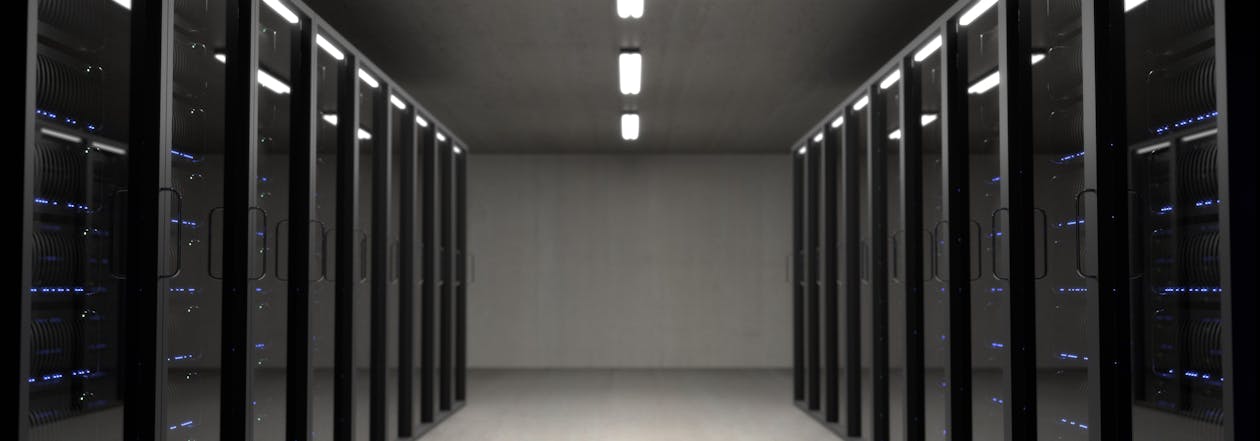
Unoptimized Images: The #1 Performance Bottleneck
High-resolution product photography is essential for e-commerce, but massive image files are the single biggest cause of slow loading times. When a browser has to download several megabytes of image data just to render one page, everything grinds to a halt.
- Large File Sizes: Images saved straight from a camera are often several megabytes in size when they should be in kilobytes.
- Incorrect Formats: Using a PNG file when a compressed JPG would work better, or not using modern, efficient formats like WebP, which offers superior compression at high quality.
- Lack of Compression: Failing to use tools to shrink image file sizes without sacrificing visual quality.
App Overload: The Hidden Cost of "One More App"
The Shopify App Store is a treasure trove of functionality, but it comes with a hidden performance cost. Each app you install adds its own code—JavaScript and CSS files—to your store. The more apps you have, the more scripts your store has to load, and the slower it becomes.
Worse yet, when you uninstall an app, it can often leave behind "ghost code" in your theme. This leftover code serves no purpose but continues to slow down your site by making unnecessary requests. A regular app audit is crucial to keep your store lean and fast.
Bloated Theme Code and Inefficient Liquid Logic
Not all Shopify themes are created equal. Many "all-in-one" themes come packed with dozens of features you may never use, like complex sliders, animations, and integrations. All this extra code, known as "bloat," has to be loaded on every page, whether you're using the feature or not.
Furthermore, the underlying code of your theme, written in Shopify's Liquid templating language, can be inefficient. Complex loops or poorly written logic can increase the time it takes for Shopify's servers to process your page, leading to a slow server response time even before the page starts loading for the user.
Render-Blocking JavaScript and CSS
Imagine you're trying to read a book, but you're forced to listen to five different radio commercials before you can even open the cover. That's what render-blocking resources do to your store.
By default, a browser will try to download and execute all JavaScript and CSS files it finds in the page's code before it displays any content. If these files are large or numerous (often due to apps), the user is left staring at a blank white screen. The solution is to identify non-critical scripts and defer their loading until after the main content of the page has been rendered, dramatically improving the perceived load time and your LCP score.
The Solution: DIY Fixes vs. a Professional Shopify Speed Optimization Service
Now that you know what’s slowing you down, how do you fix it? You have two paths: the do-it-yourself route or hiring an expert.

Quick Wins: DIY Speed Tweaks You Can Try Today
If you're comfortable with the basics, there are a few low-risk changes you can make to see some immediate improvement. These actions can provide a small but noticeable boost.
- Manually Compress Key Images: Use a free online tool like TinyPNG to compress your homepage banner and top-selling product images.
- Audit and Uninstall Unused Apps: Go through your app list. If you haven't used an app in months or it provides little value, uninstall it.
- Enable Lazy Loading: Check your theme settings to see if you can enable "lazy loading." This tells the browser to only load images when they are about to scroll into view.
- Consider a Performance-Focused Theme: If your theme is old and bloated, consider switching to a modern, lightweight theme from the Shopify Theme Store.
Why DIY Isn't Enough: The Limits of Basic Optimization
While the quick wins above are helpful, they often only scratch the surface. The most significant speed gains—the ones that drastically improve Core Web Vitals and conversion rates—come from deep, technical, code-level changes.
This is where the DIY approach becomes risky. A small mistake while editing your theme's code, like a misplaced comma or a broken tag, can break your store's entire layout or functionality. Basic fixes also fail to address the root causes of poor performance, such as render-blocking resources, inefficient code, or database calls. You might make your site a little faster, but you'll likely hit a wall without achieving the expert-level results your business deserves.
The Unmatched Value of a Dedicated Speed Optimization Service
Hiring a Shopify speed optimization service is not an expense; it's an investment in your store's core infrastructure. You're bringing in a specialist who can diagnose and fix complex issues far beyond the scope of basic tweaks.
- Deep Expertise: Speed experts live and breathe Shopify's architecture. They understand the nuances of Liquid, JavaScript execution, and the Shopify platform in a way that a generalist or store owner simply can't.
- Guaranteed Results: A professional service will provide clear before-and-after metrics from tools like Google PageSpeed Insights and GTmetrix. You see tangible proof of the improvement.
- Time Savings: Your time is best spent on marketing, product development, and customer service. Let an expert handle the technical heavy lifting so you can focus on growing your business.
- A Comprehensive Approach: A professional won't just compress a few images. They perform a holistic audit and implement a wide range of optimizations, from image conversion and code minification to deferring scripts and fine-tuning your theme's logic for maximum efficiency.
Our Process: What to Expect from a Shopify Speed Expert
Transparency and clear communication are key. When you partner with a professional service, you should expect a structured, methodical process designed to deliver measurable results safely and efficiently.

Step 1: In-Depth Performance Audit & Analysis
The first step is always a thorough diagnosis. We don't guess; we measure. Using a suite of professional tools like GTmetrix, Google PageSpeed Insights, and Chrome DevTools, we conduct a deep analysis of your store. We test key pages (homepage, collection pages, product pages) to identify every single bottleneck. The output is a baseline report that shows your current scores and pinpoints exactly what needs to be fixed.
Step 2: The Core Optimization Work
This is where the magic happens. Based on the audit, our team of Shopify experts gets to work on implementing a comprehensive set of optimizations. This is always done on a duplicate of your theme to ensure there is zero risk or downtime for your live store.
Our core optimization work includes:
- Advanced Image Optimization: Compressing all site images, converting them to the next-gen WebP format, and ensuring they are correctly sized for both desktop and mobile.
- Code Minification & Combination: Minifying CSS and JavaScript files by removing unnecessary characters and combining files to reduce the number of requests to the server.
- Deferring Non-Critical Scripts: Identifying and deferring the loading of non-essential JavaScript (often from apps) to ensure your page's main content loads instantly, dramatically improving your LCP score.
- Theme & Liquid Code Optimization: Analyzing your theme's code to eliminate inefficiencies, remove leftover code from uninstalled apps, and streamline Liquid logic for faster server response times.
- Font Loading Optimization: Ensuring web fonts are loaded efficiently to prevent layout shifts (CLS) and invisible text during loading.
- App Code Analysis: Reviewing the impact of your installed apps and finding ways to mitigate their performance hit without sacrificing essential functionality.
Step 3: Rigorous Testing and Final Reporting
Once the optimization work is complete, we conduct a rigorous quality assurance process. We test your newly optimized theme across multiple browsers (Chrome, Safari, Firefox) and devices (desktop, tablet, mobile) to ensure everything looks and functions perfectly.
Finally, we deliver a comprehensive final report. This report will showcase your new, dramatically improved scores on Google PageSpeed Insights and GTmetrix, with clear before-and-after comparisons. You won't just be told your site is faster—you'll see the proof in the data.
Conclusion: Invest in Speed, Invest in Growth
In today's competitive e-commerce landscape, you can't afford to have a slow website. A slow Shopify store is actively costing you money in lost conversions, damaging your brand's reputation, and hurting your ability to rank on Google.
While DIY fixes can offer a minor boost, a professional Shopify speed optimization service is the only way to address the deep-seated technical issues that are truly holding your store back. This isn't just another business expense—it's a high-ROI investment in better user experience, higher conversion rates, and the long-term, sustainable growth of your brand.
Ready to unlock your store's true potential? Stop letting a slow site dictate your sales. Contact us today for a free, no-obligation speed audit and see how much faster your Shopify store can be.
